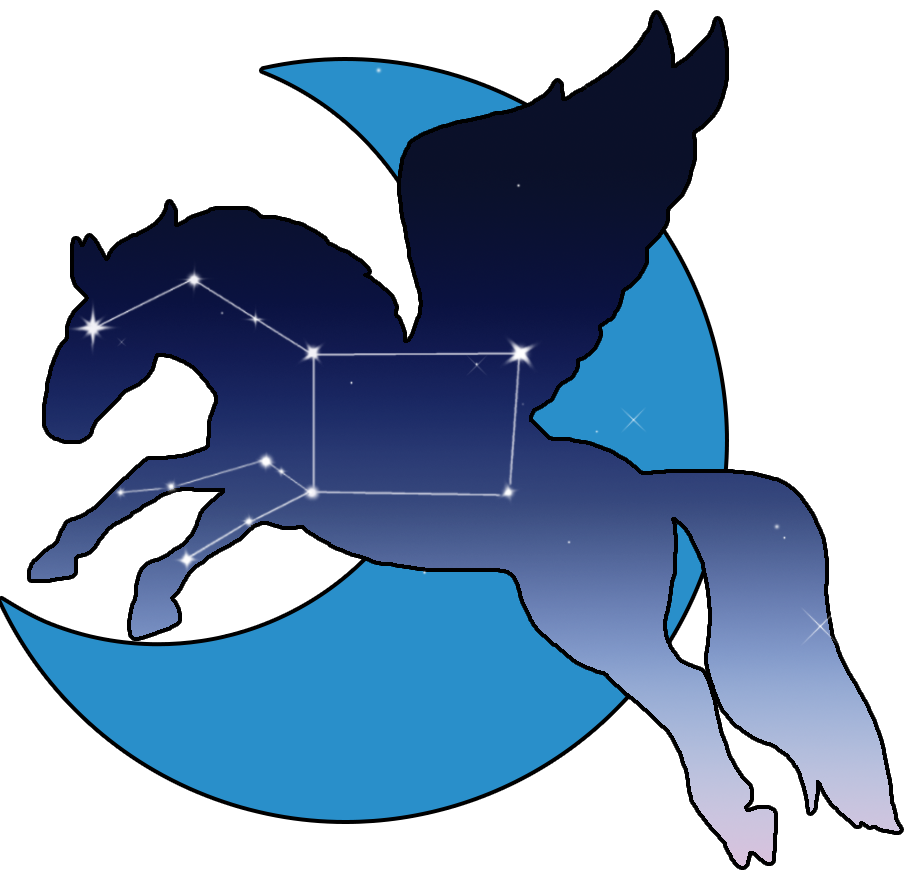How to use PEGASEARCH?
Before using PEGASEARCH an addon is needed to be able to access the KTH API properly.
We've chosen to use moesif CORS addon. It can be found in addons for Chrome and Firefox or in the links below:
Chrome Extension
Firefox Extension
Activate it before searhing for courses, and then deactivate it when done, since it might create issues on other websites.
Enter the course code of the course in the search box on the homepage and the prerequisites
will be displayed as a tree structure and as a list. We recommend using Chrome for our product
instead of other browsers, due to higher performance.
Which courses can I search for on PEGASEARCH?
You can use PEGASEARCH to search for courses from The Royal Institute of Technology. PEGASEARCH supports courses in the formats: AB1234, ABC1234, AB123C, A1B2345, where A,B and C represent letters and 1-5 represents numbers. Example: IE1206, FAG3102, AE212X and F3E5051.
Why isn't my search working?
The following reasons could be why your search doesn't work: - You lack the addon required and haven't enabled CORS. - Check that your spelling is correct. - Your CourseID isn't in a supported format. Check "Which courses can I search for on PEGASEARCH" for further information. - Your course has been removed from the KTH database. - One of the required courses for your course has been removed from the KTH database. This issue can be fixed if the requirements for the course are updated by KTH.
I want to know more about this website
If you want to know more about this site, either browse through our project website, or contact us. (Contact info can be found at the end of the page)